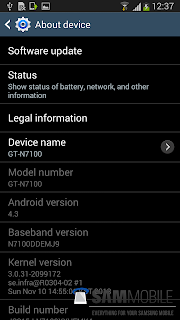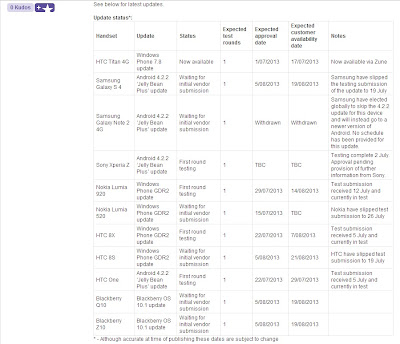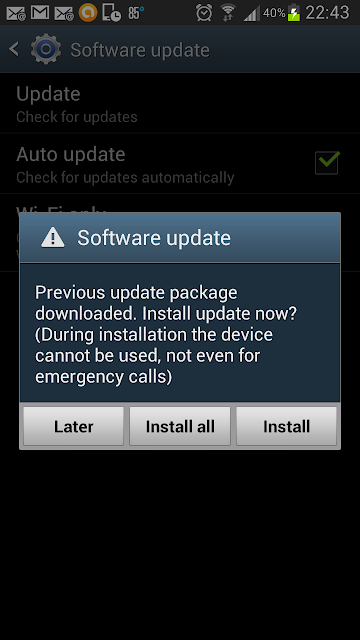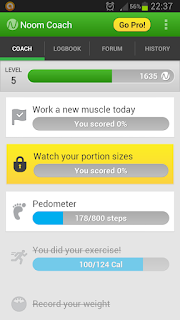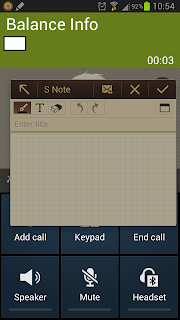The wait is finally over!!!! The 4.3 update for Samsung galaxy Note 2 has started rolling out. As of now I am downloading the update and it is 700.62 MB in size, so on my slow network it will take some time to download. Will keep updating on the development and what the update means for us.
- CHANGES AND IMPROVEMENTS IN ANDROID 4.3 UPDATE
- GALAXY GEAR Support
- TRIM Support (Makes the device much faster)
- Samsung KNOX
- Samsung Wallet (Pre-loaded)
- Better RAM management
- Core UI elements updated to the ones on the Galaxy S4 (Galaxy S4′s theme all over)
- New Samsung Keyboard
- GPU drivers have been updated (Higher GPU benchmark scores)
- New Lockscreen: Multiple Widgets, improved ripple effect than Android 4.1.2, ability to change clock size and set a personal message
- New screen modes (From S4): Adapt Display and Professional Photo
- Daydream
- Driving mode
- Actionable notifications
- Move-to-SD-card feature
- New Camera mode : Sound and Shot
- New Additions in Notification Centre
- Completely revamped Settings UI (Tabbed interface – Exactly like the Galaxy S4)
- Implementation of Voice controls (Let’s you control various parts of the phone using voice commands – Galaxy S4 feature)
- New Samsung Apps: Calculator, Clock, Contacts, Gallery, Music
- Full screen Samsung apps
- New S-Voice (from Galaxy S4)
To update your Galaxy Note II to Android 4.3 Jelly Bean, connect your device to your computer and use Samsung KIES or simply use Samsung’s OTA service. To download and install the firmware via OTA, go to Settings > More > About Device > Software update > Update.
Model: GT-N7100
Country: India
Version: Android 4.3
Changelist: 2099172
Build date: Sun, 10 Nov 2013 14:55:01 +0000
Product Code: INU
PDA: N7100XXUEMK4
CSC: N7100ODDEMK1
MODEM: N7100DDEMJ9
Country: India
Version: Android 4.3
Changelist: 2099172
Build date: Sun, 10 Nov 2013 14:55:01 +0000
Product Code: INU
PDA: N7100XXUEMK4
CSC: N7100ODDEMK1
MODEM: N7100DDEMJ9
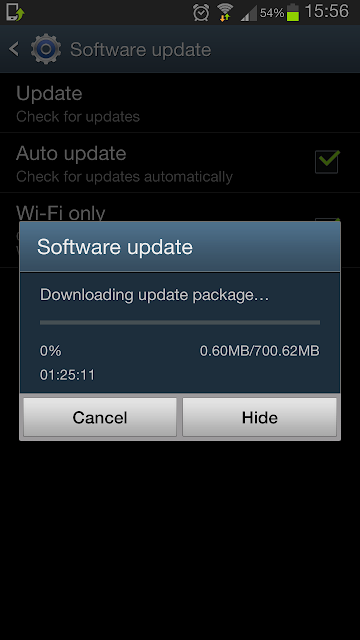 |
| 4.3 Download started Size 700.62mb |